How to Build A Thriving Online Community with Postwaves
Contents:
A Guide to Starting Your Group
Tips for Inviting Members to your Group
-------The majority of people today are part of some type of group, which is a fantastically broad term we define as “a community of people with a shared goal”. This can span from supporters of an organization or cause (like furthering the women’s rights movement), science enthusiasts, or even a weekly book club. The examples are literally endless.
In today’s digital world, it’s not uncommon to find groups utilizing web-based tools to enhance communication. Common tools being Slack, Facebook groups, LinkedIn groups, Twitter, Reddit, Quora - the list goes on. While very successful, we argue that none of these tools are scalable and efficient ways to communicate, and frankly, they can waste a lot of time.
At Postwaves, our platform falls into….none of those categories. We have invented a completely new beast. With the framework of an online forum, but the productivity of a group that gets stuff done. We are giving online forums a good name, where you come to see only high quality content that is relevant to your group, and say goodbye to long lists of bad content and spammy posts.
Our motto is this: your community is the most valuable resource you have. Don’t waste their time with tools that promote distraction; give them a way a to pool their wisdom together (we’re not just saying this, our site is fueled by research for the Wisdom of the Crowd). Harness the very best of your community, answer only the most relevant questions, see only the best solutions, and discover new and limitless ideas that were not possible before.
Now let’s go make an online forum you actually want to join.
But how does it work?
We talk a lot about how Postwaves is different than any forum that exists today. Why, you ask? Well, in standard online forums and social media, every post, thought, idea, or link that someone can imagine can be posted in the click of one button - “Submit”. This means you, as a user of that site, have to sift through an actual abyss of posts that may not make any sense for you and your goals.
We see this as one of the most major time-wasters in today’s world. To put our vision simply - we have created a forum where your “feed” consists of posts already approved for by your community. Let’s dig in deeper on what this means, and the benefits:
- Each post is approved by only a small portion of your community. Otherwise, everyone would still be reading and reviewing everything, which would waste the same amount of time as current forums.
- Each post is approved through an anonymous process. This means we’ve eliminated all aspects of social bias in content-voting. A post can only come through to your feed if people genuinely liked the quality of the post, not just the person (or company) that posted it.
- Each post is guaranteed attention. Posts previously looked over, because no one had time to read them, all of sudden have a chance in the spotlight.
Finally, we’ve made this illustration to show you exactly what happens to each post:
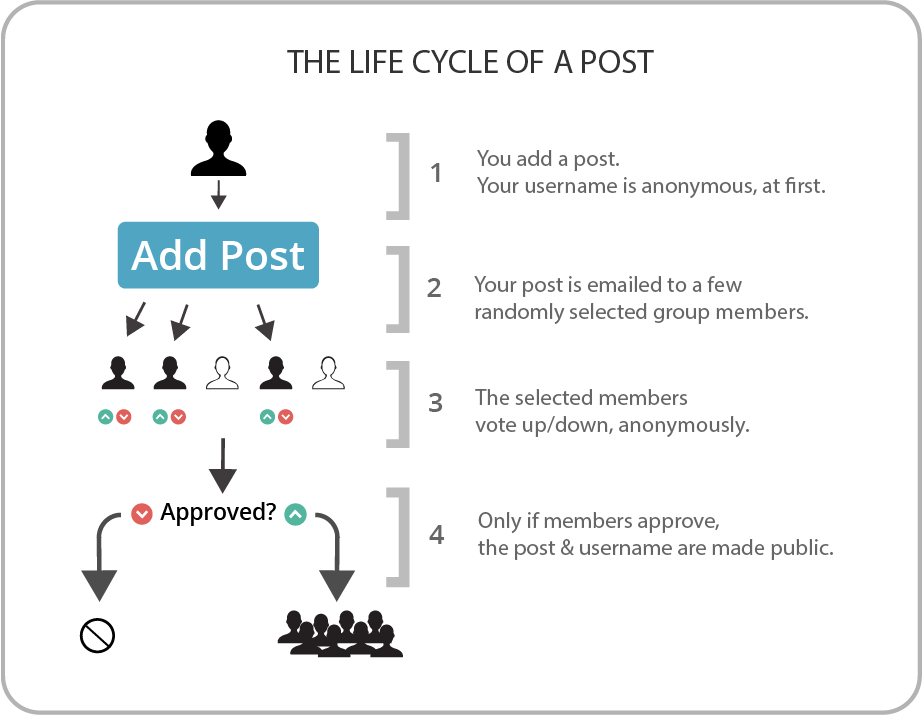
A Guide to Starting Your Group
In just a few minutes, you can create your own Postwaves group and invite new members.
Please create an account on Postwaves here. Head to the “Start-A-Group” tab to create your group, and use the instructions below as a guide. Your group description can be edited at any point after your group is created, so it can be adjusted over time. To change your group name, please email us a request.
Choose a Group Name
The name of your Postwaves Group should be a name that it is easily recognizable by your future members.
Write Your Group Description
Your group description will appear on the top of your group. It doesn’t have to be long, but it should be clear and compelling.
We recommend including these points in the description:
- Who is your group for?
- What is the purpose of your group?
- What are the benefits of joining?
- As Postwaves is a new platform, you may want to add a sentence describing why you’ve chosen it. We recommend some version of this:
- We’ve chosen the Postwaves platform because it eliminates typical time-wasting problems in online forums (spam, ads, long lists of bad posts). Our community helps filter through each submission before it reaches our group’s feed, ensuring focus only relevant and high quality posts.
Select your Group’s Privacy Settings
After you choose a title for your Postwaves Group, you will be asked to select your group’s privacy settings, public or private. A public group will be visible and searchable for everyone on Postwaves, and anyone can join. A private group will be hidden from all members except the ones you invite with a unique invite link, given to you once you create the group.
Fill out your group with some initial posts [Recommended]
Depending on the purpose of your group, you may not want it to be completely empty when you initially invite people. Adding posts to your group will give new members the sense that your group is thriving and active, and it can guide them as to the type of posts you want to see in the group.
As the group leader, you have the option to overpass the filtration voting system if you wish to post things directly to the group. You can head to the “Add Post” tab, and check off the option to “Force 101% approval (available for group owner only)”.
Create a Cover Photo for your Group [Optional]
You can choose to create a cover photo that will be displayed at the top of your group’s page. If you have a graphic designer or web designer on your team, ask them to create a cover photo for you. If not, you can find a designer on Fiverr or on a freelance network such as Upwork. Another option is to do it yourself using a design tool such as Snappa or Canva.
We recommend uploading a photo about 600px wide x 200px tall to Imgur. From there, you can paste the “Direct Link” into your group description by clicking the “Insert Image” button.
Add a Welcome Post to your group [Optional]
When you create your group, your first post could be a Welcome Post for all your group members. Use the option to “Force 101% approval (available for group owner only)” in the “Add Post” tab.
Similar to your group description, your Welcome Post is a great place to introduce yourself and remind your members what the purpose of the group is for. You may want to remind new members to read your Group Guidelines before they post anything in your group.
Tips for Inviting Members to your Group
Once your Postwaves Group is created, the next step is to start adding members to your group.
If you have a specific community that you would like to invite, here are some strategies:
Send an email/newsletter
Send your community a link to the group with a brief description of its purpose. You may even prompt members to participate by asking them a direct question they should answer in the group.
Example: “This week we are discussing _______ in our new online forum. Join the conversation here www.postwaves….”
If you send out a newsletter, you can include a link to the forum at the top or bottom of every newsletter.
Social Media
Blast out the link to your new group on your Twitter, Facebook, LinkedIn, etc. You can remind people at least once a week to join the group.
Add a link on your website/blog
Add a link to your Postwaves Group to the main menu or sidebar of your website. Another great place to include an invitation to join your Postwaves Group is at the bottom of your blog posts.
Invite your friends and connections to join your group
Many of your existing friends and online connections will likely be interested in joining your group. Send them a private email and ask if they would like to join.
Let your group members add other people to your group
Unless your Postwaves Group is exclusive/private, don’t restrict your group members from adding other people to it. Create a link or domain that is easy to remember, and add it to your group description so people can easily share it. If you want a customized Postwaves link (like ingoodcompany.postwaves.com), please send us an email at hello@postwaves.com.
Add a link to your group to your email signature
You are probably sending and responding to several emails on a daily basis. If so, your email signature is a great place to include a call-to-action for those people that you are corresponding with. Here is an example of what you could say at the bottom of your email signature:
“Have you joined our Postwaves Group yet? It’s a great place to (insert benefit). Click here to check it out.”
