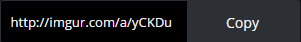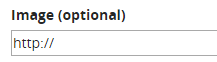Adding an Image to a Post
Postwaves is not a content host, thus you need to host the content outside of Postwaves, and then submit a link to that content (.jpg or .png).
If the image is already hosted on the web:
Right click the image, select "Copy Image Location" [PC] or “Copy Image Address” [Mac] and paste the URL into Postwaves’ “Add Post” “Image” field.
If you would like to upload your own image, please follow the instructions below:
Go to http://imgur.com (no need to create an account) |
|
Click on |
|
Drag or select Image from your computer |
|
Click “Copy” to copy image URL |
|
Paste URL into Postwaves’ “Add Post” form |
|